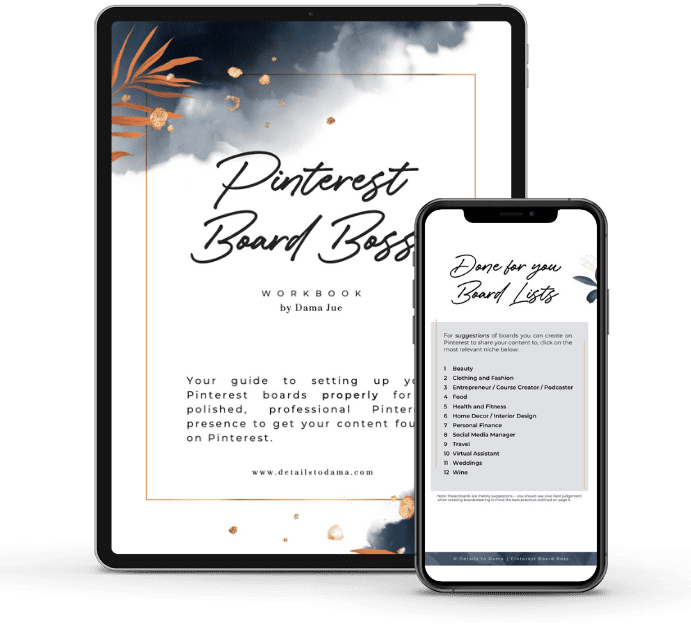2. Chrome
I love Chrome not only for its browser features but the People tab option on Chrome is a game changer! It allows you to set up profiles for all of your clients, keeping everything separate and organized, and avoid the annoyance of logging in and out every 5 minutes for different tasks.
Do you manage multiple client accounts? This is the tip for you to save valuable time (and avoid a couple of headaches).
3. Bonsai
I’m not a Honeybooks or Dubsado fan. There, I said it. So I love how easy to use Bonsai is to as a CRM to streamline onboarding clients, from proposal to contract to invoice. It sends my invoices and payment reminders for me, clients can choose if they want to set up their preferred payment option and this can be recurrent and automated so no one has to worry about late payments. Another sweet feature is it includes a bank of contract templates you can use and customize as well as a time-tracking feature. If you upgrade to the next level plan, they include workflows and automations, forms and questionnaires, and subcontractor functions. The accounting and tax upgrade is cherry, too!
Every entrepreneur needs a contract + invoice tool (also known as a CRM for freelancers) and Bonsai is by far the easiest one to get started with to stay organized.
BONUS: Get a free month trial here. Real talk: I once spent 3 hours setting up my Dubsado before I realized that software was a bit too rigid and time-consuming for me. I got a free month of Bonsai from a friend and was able to set it up in 30 minutes.